Student Text Entry Mode
When creating open-ended questions (modified true/false, completion, objective short answer, subjective short answer, multi-mode, multi-blank, and essay), you can select one of the following palettes to allow students to enter special characters, enter superscript or subscript, or format text.
- Basic
- Math
- Chemistry
- Science
- French
- German
- Spanish
- Complete
All of the palettes except the Basic palette allow students to enter formatted text. The characters and formatting available with each palette are listed below. If you need to use characters from multiple palettes, select Complete from the Student text entry mode list to make all the special characters available to students. For all palettes except the Basic palette, a button bar displays in the answer field of online tests that will allow students to format text as well as enter special characters.
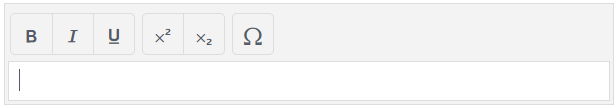
When the Basic palette is used, the Insert Symbol button displays below the answer field.
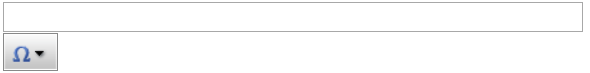
Note: Superscript and subscript are considered in automatic grading, but bold, italic, and underline are not.
Basic
Formatting enabled: none
Available characters and symbols:
Á á Ä ä Ā ā Ç ç É é Ë ë Ē ē Í í Ï ï Ī ī Ñ ñ Ó ó Ö ö Ō ō ß Ú ú Ü ü Ū ū ¿ ¡ « » ª º ¢ € £ ¥ ° ÷ ± × ≈ ≠ ≤ ≥ ∞ ∠ Δ
Math
Formatting enabled: bold, italic, superscript, subscript
Available characters and symbols:
° π ∞ ÷ ± × · √ ≤ ≥ ≈ ≠ ≅ ≡ ∝ ∠ θ ƒ ∫ ∂ Δ ⊥ ¬ ∑ ∏ ∘ ∧ ∨ ∪ ∩ ⊂ ⊃ ⊆ ⊇ ⊄ ⊅ ∈ ∋ ∉ ⊕ Ø ∀ ∃ ∇ ∴ → ← ↔ ⇐ ⇒ ⇔ ⇌ « » ¢ € £ ¥ μ
Chemistry
Formatting enabled: bold, italic, superscript, subscript
Available characters and symbols:
° π ∞ ÷ ± × · √ ≤ ≥ ≈ ≠ ≅ ≡ ∝ ∫ ∂ Δ → ← ↔ ⇌ ↑ ↓ ∴ μ α β γ η λ ρ σ Å
Science
Formatting enabled: bold, italic, superscript, subscript
Available characters and symbols:
° π ∞ ÷ ± × · √ ≤ ≥ ≈ ≠ ≅ ≡ ∝ ∠ θ ƒ ∫ ∂ Δ ∑ ∏ α β γ ε η κ λ ν ρ σ Φ ω Ω Å ⊕ ∇ ⇐ ⇒ ⇔ ⇌ μ
French
Formatting enabled: bold, italic, underline
Available characters and symbols:
À à  â Æ æ Ç ç É é È è Ë ë Ê ê Ï ï Î î Ô ô Œ œ Ù ù Ü ü Û û Ÿ ÿ « » ‹ › €
German
Formatting enabled: bold, italic, underline
Available characters and symbols:
Ä ä Ë ë Ï ï Ö ö ẞ ß Ü ü „ “ ‚ ‘ » « › ‹ €
Spanish
Formatting enabled: bold, italic, underline
Available characters and symbols:
Á á É é Í í Ñ ñ Ó ó Ú ú Ü ü ¿ ¡ « » ª º €
Complete
Formatting enabled: bold, italic, underline, superscript, subscript
The Complete palette contains all of the available characters.
Tutorial Video: